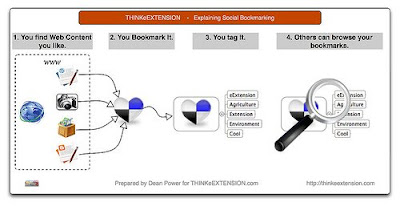 This week our challenge is to create an account and share bookmarks using the Social Bookmarking Network Delicious.com. This tool is great first of all because it lets you access your personal bookmarks from any computer connected to the Internet. How many times have you been working with another teacher or at home and realized that the site you needed was book marked on your classroom computer? This makes that problem go away. But that is only the tip of the iceberg. Delicious is meant to be a Social Bookmarking Site. Meaning that you can share what you find with others and others can share what they find with you. It is all organized with tags so that you can search for what you are looking for and also find sites you marked at an earlier time. This video does a nice job of explaining the power of Social Bookmarking.
This week our challenge is to create an account and share bookmarks using the Social Bookmarking Network Delicious.com. This tool is great first of all because it lets you access your personal bookmarks from any computer connected to the Internet. How many times have you been working with another teacher or at home and realized that the site you needed was book marked on your classroom computer? This makes that problem go away. But that is only the tip of the iceberg. Delicious is meant to be a Social Bookmarking Site. Meaning that you can share what you find with others and others can share what they find with you. It is all organized with tags so that you can search for what you are looking for and also find sites you marked at an earlier time. This video does a nice job of explaining the power of Social Bookmarking. Ideas for how to use Delicious as a teacher:
- As a teacher, you could set up a Delicious account for your class and point students to appropriate sites for their unit of study.
- You can share sites with other teachers in your team, PLC or even teachers teaching like fields in other places.
- You can find out what other teachers with similar interest are bookmarking. ( You find a great website on teaching Algebra, you bookmark it and see that it was bookmarked by other teachers, you click on their site and find a treasure of resources already bookmarked and ready to go for you. What a time saver)
- You can embed link rolls on your class website or blog to show readers the latest links you have discovered.
- You can choose to keep your bookmarks private. (Most of my bookmarks are for school, so I share them, but I do have blogs of family members, recipes and travel ideas tagged as well. I choose not to share all of those.)
Challenge:
1. Sign up for a Delicious account at Delicious.com
2. Add buttons to your browser. ( was able to add without being logged in as a tech)
3. If you already have bookmarks on your computer it will ask if you want to import them. This is up to you.
4. Add a few useful bookmarks to start. Make sure to tag them. (Kind of like keyword or subject)
5. Once you are set up you can e-mail or call me with your user name so that I can add you to my network. (This is how I know that you have participated in the challenge.)
6. If you would like, you can add me to your network by going to the People tab at the top, choose "Go to a User" and then type in my user name "Roswellsgirl" and hit the search arrow. On the right hand side you will see a button that says "Add to My Network" choose OK and then I will be a member of your network.
From all of the people who send me their Delicious username, I will draw a name on February 18. You have a month, but it only takes moments to get going with this great teacher time saver.
Resources:
Delicious in the Classroom
Delicious for Teachers
Using Delicious in my Classroom
Social Bookmarking
Social Bookmarking in the classroom
Social Bookmarking for Newbies
Alternatives to http://del.icio.us/: (I started with Delicious and have decided to stick with it. There are other good tools out there as well.)
http://diigo.com (This is another very popular Social Bookmarking site among teachers. Easy to create groups, highlight text and develop conversations.)
http://www.stumbleupon.com/
http://reddit.com/
http://blogmarks.net/
http://simpy.com/
http://digg.com/ Pin It Now!

No comments:
Post a Comment